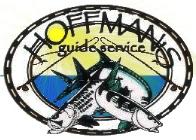home - rates - directions - faqs - other info

How to send money in Messages
Use the steps below to send money from any of your devices. You can pay your deposit or balance via Apple Pay.
iPhone or iPad
1 In Messages, start a new conversation or tap an existing one.
2 Tap ![]() . If you don't see the Apple Pay button, tap App first.
. If you don't see the Apple Pay button, tap App first.
3 To select an amount, tap + or - . To enter an exact amount, tap Show Keypad.
4 Tap Pay. If you want to, add a message to go with the payment.
5 Tap ^ . Then review the payment information or cancel. Your money in Apple Cash will be used to pay first.
6 To send the payment, confirm with Face ID, Touch ID, or your passcode.
for more info see here video